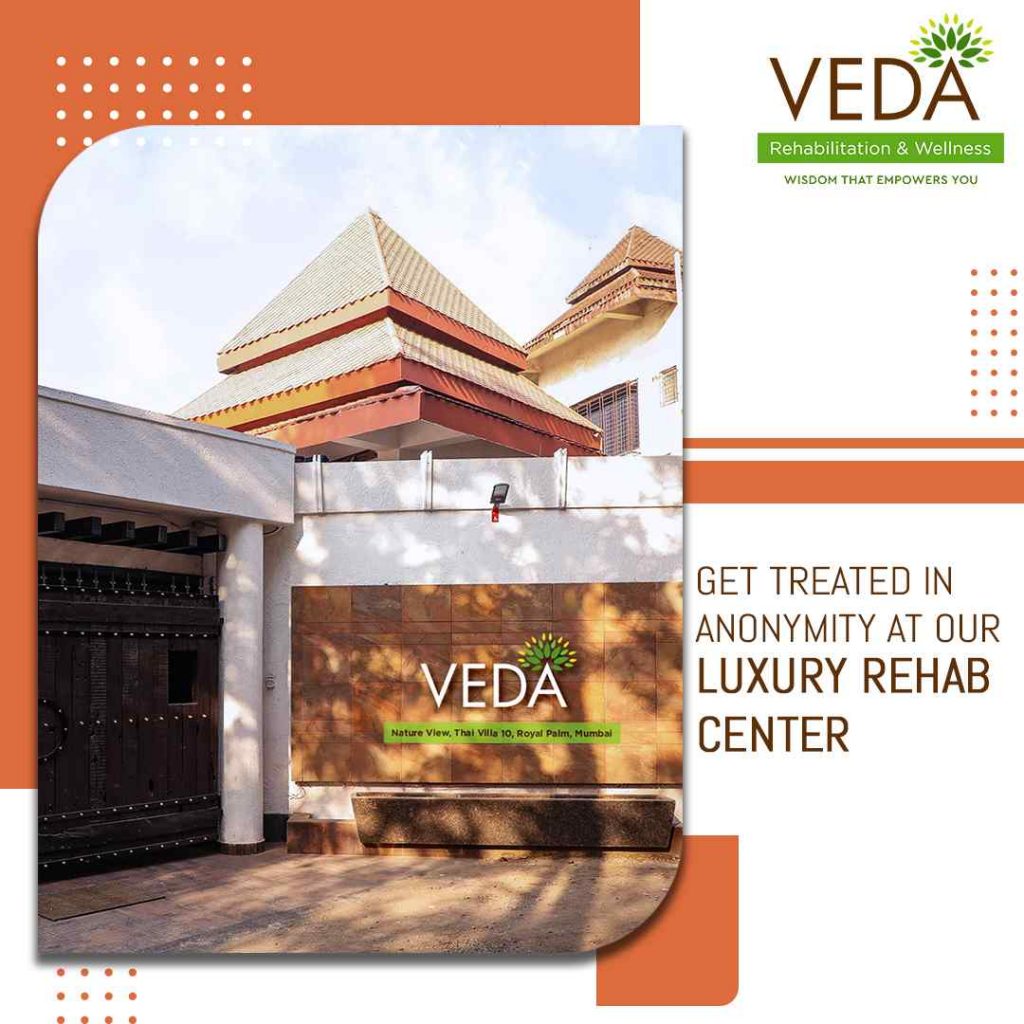“Quick Fix To Common “Error Establishing Database Connection” In WordPress”
Error Establishing Database Connection
The functionality of WordPress is not easy to understand. The database is an essential segment of WordPress. If you aware how WordPress operates to show your web pages, you can better understand where problems are arriving.
In case you receive Error establishing database connection, you must know what the issue with the database is.

What is the issue with the WordPress Database?
WordPress uses PHP and MYSQL to run the website. The website stores all the information in the MYSQL database. Where PHP scripts help WordPress to release that information to make, change, and update your pages. Each time a post or page is created on a website, the information related to it saved in the database. When the page is created and loaded, the PHP framework displays every element, including fonts, titles, dates, fonts, etc.
At the point when you find “Error establishing a database connection,”it means that your PHP code is not able to connect the MYSQL database. Hence when there is no connectivity between PHP scripts and MYSQL database, then the website fails to display information.
Quick Tips for the solutions for Error establishing a database connection
Repair the WordPress Database
A lot of times, because of the unsuccessful update, incompatible Plugin, or Database break down, your database gets corrupted. Due to this, it influences a database connection error on the website. If the problem doesn’t lie in the MYSQL server or the configuration file, try repairing the database.
See Also: How to get free WordPress Hosting
WordPress offers in-built to repair the database. These repair codes are disabled by default due to security issues and no access control. We will activate the feature and run the repair process. After the repair process complete, you can again disable it.

Edit the wp-config.php file preset in the root folder. Write the following code in the file
define (‘WP_ALLOW_REPAIR’, true);
Moreover, you can also add WordPress error log and debugging code to the website. These codes will help your website to detect errors in the future. The debugging tool assists in doing debugging whenever it requires. These two codes are written below
define (‘WP_DEBUG,’ true );
define( ‘WP_DEBUG_LOG’, true );
Make sure you are placing these two codes before the line “happy blogging.”
Inspect Database Login Credentials
In case you have migrated the WordPress website from one hosting server to another, you will need to update your database-connection information. These important details saved on the server in wp-config.php. In this file, you can see your database connection information, including the database name, database username, and database password. You need to check whether the database information is correct or modified. If it is the same, then try again reloading your website. If there is any change then, you can reset the password with the help of the hosting company. The wp-config.php file contains information follows:
/** The name of the Database for WordPress */
define(‘DB_NAME’, ‘database_name’);
/** MySQL database username */
define(‘DB_USER’, ‘database_username’);
/** MySQL database password */
define(‘DB_PASSWORD’, ‘database_password’);
Corrupt WordPress Files
There are times when a single PHP file has an internal fault. For example, if a corrupt Plugin doesn’t function properly, then it can cause a database connection error. Even malware and coding errors can be the reason behind the problem. The ideal method to eliminate database connection error is to restore the WordPress default file. You can download the fresh copy of the WordPress website. Your hosting company will help you in this way.
The server is not available (Contact hosting company)
Often the server has some issues, and it cannot be connected. Maybe the server is down due to maintenance or unusual traffic. Sometimes it is also possible that the server is not able to accept and support new resources. Maybe the problem lies with your internet service provider, browser, or internet device. In such circumstances, if you are facing a server issue, it is high time to contact your hosting company. The web host will rectify the server issue as per their expertise. Moreover, get in touch with your Internet service provider if you find any internet connectivity issue. Talk to them and ask them to repair or replace the internet device to get a proper connection.
Conclusion
The given article is all about the troubleshooting tip for Error establishing a database connection. We have collected the best-proven tips that are recommended by the experts. Follow these methods in case you get any database connection failure while operating the website.