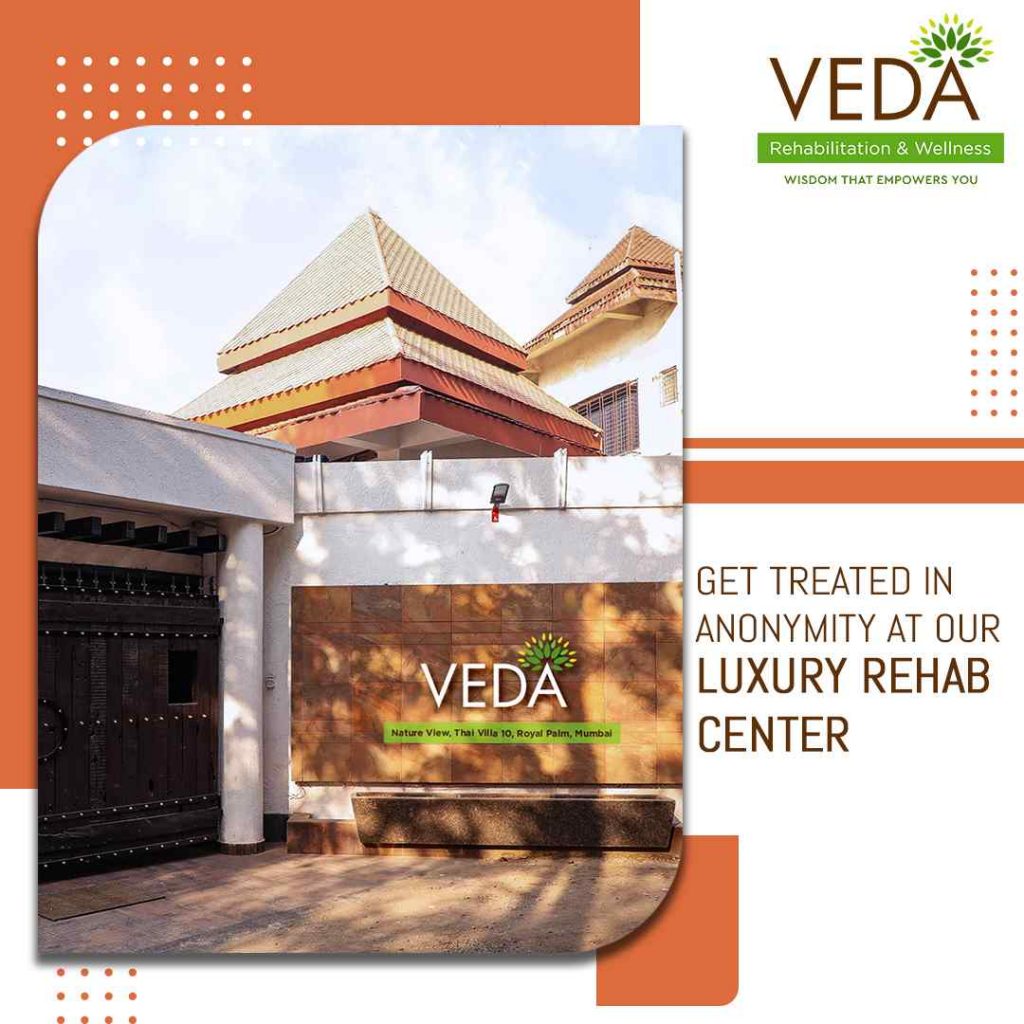ITR E-Verification || Official Manner To Verify Income Tax Return
ITR E-Verification || Official Manner To Verify Income Tax Return
ITR E-Verification or you may name it E-Verification of ITR! Whereon, it is no secret that the ITR E-Verification needs to be done!
But, what that E-Verification is?
ITR’s income-tax return (income tax return) means Electronic Verification of ITR, where the taxpayer verifies its tax return through EVC (electronic verification code).From the known facts – Verification can be done only after filing your tax returns!
Note: This being a guest post, is not the exact views of our expert.
Next, if you really wish to have the glimpse of ITR Verification in detail, then, please do visit the anchor text in blue, illustrated as; E-Verify ITR!
In other words, after successfully filing your income tax return. The next step is to verify it!
Once verified, the Income Tax Department starts processing your returns. But, what does it mean with the e-verification of ITR?
Obviously – Successful e-filing of your income tax return! For that, follow the steps shown below:
Successful E-filing Of Your ITR
An image to illustrate the same is attached from the source – LeadingFile .
.
 .
.It was all about successful e-filing of ITR.
Now, regarding Phase 02: i.e., verify your returns in detail.
A detailed view of the same is as follows – Generally, there are two methods – one is offline and the other is online!
For which we recommend choosing the option made online during Net Banking. But, if you do not want to verify your ITR online, you will have to go with the offline process.
A guide to offline/physical e-verification of ITR is below the text: ITR-V!
Steps To E-Verify ITR (Income Tax Return)
To e-verify your ITR (income tax return), follow the steps given below:
Here, in this article, we have discussed e-verification done through NetBanking. As such – this is the easiest and fastest way to e-verify ITR (income tax return).
Thereafter, if you wish to e-verify your ITR through any other method then pay a glimpse over the text elaborated as: E-Verify ITR [6: Quick Methods To – Online ITR E-Verification].
Getting back to the subject…
To verify your ITR through Net Banking, please ensure that you have access to Net Banking.
Somehow, you can only verify your tax return, only if you have taken advantage of the special banking account’s net banking facility.
Later, follow out the steps illustrated as follows:
Step 01: Log in at the official website ie, incometaxindiaefiling.gov.in during valid credentials.

Step 02: To view the e-filed tax return, select the “View Return / Form” option.

Step 03: To see pending returns, go along with the option “To view pending returns for e-verification”.
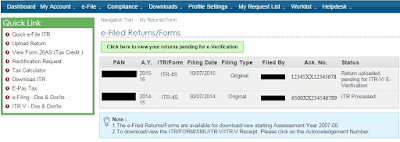
Step 04: To verify your return, go to the ‘e-verification’ option.

Step 05: After selecting the “e-verification” option, you will be redirected to a list of modes through which you can generate EVC (electronic verification code).
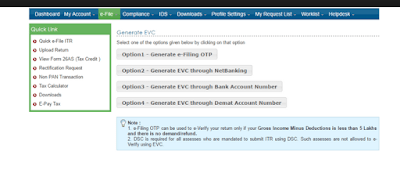
Step 06: Once you do this with the EVC generation, then enter the code you received on your registered mobile number and press on the “Submit” button.

Step 07: After this, you will receive a confirmation message with a transaction ID and EVC.

Step 08: All done! To download the attachment, press the green button displayed immediately below the confirmation message.
Conclusion
Here, in this blog, we have discussed the ~~ ITR E-Verification || Official Manner To Verify Income Tax Return. Often we concluded its layout and the entire process throughout the steps in detail.They add value to any blog post. And, this leads to the end of the blog. We hope this blog helped you. Do share the blog with your peers.